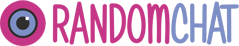Webcam is a very useful accessory that is often sold to communicate through Skype and other similar services. But its capabilities are much broader
The case when two lovers living in different countries were married by using webcams or our webcam chat rooms. One elderly woman from the US state of California used her webcam to communicate with his sons, who live in other countries, and it’s saved her live. Webcam was always on, and because of that one of the sons once saw an elderly woman lying motionless on the couch. Despite the fact that he was on the other end of the Earth, he was able to contact the California ambulance, and within ten minutes, using the same web-cameras watched as the paramedics took away their mother to the hospital. If you have a webcam, nothing prevents you to use it to monitor the house in your absence, as well as for broadcasting over the Internet. This review will consider programs that will help to do it. WebCam Monitor 4.20
Options:
Developer: DeskShare
Size: 5 MB
Distribution: Shareware WebCam Monitor is useful, first of all, those who use the webcam to watch. The program can monitor the appearance of noise or movement in the frame, and report it to the owner.
Every time you start the program, it displays a window with a prompt. Using it, you can view an interactive lesson on work with WebCam Monitor or help file, add an extra camera, adjust the mode of the notification or start watching. Problems with finding a web camera was not - WebCam Monitor has found itself connected to a computer device. If not, you can use the wizard to add the camera. It prompted to specify which device for use video and audio surveillance. After manual selection of the camera in the preview window of the picture will appear. Unfortunately, the trial version of the image, "decorated" with ugly watermark. Depending on what you use your webcam; you can configure WebCam Monitor to perform various operations.
Suppose you have installed the web camera at home and use it to protect the apartments. In this case, select the action that should execute the program when the record movement or noise. It can be a video recording, removal of screenshots, sending notices by mail, beep, start another application. WebCam Monitor can also upload recorded video to FTP-server, and to send screenshots by mail. So, if suddenly your apartment in your absence was penetrated by thief, you will immediately receive a notification by mail, and will be able to view images from the camera and, if necessary, it can even call the police. A situation may arise when the field of view falls area where constantly there is some movement. For example, it may be a window sill on which sit on the outside the bird.